1. Upload request [or subpoena] and claim documents to eRequest via ClaimCenter Document Request tab
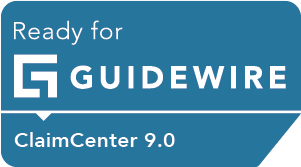
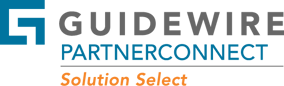
eRequest by ClaimFox provides the capability for ClaimCenter users to send requests and subpoenas for copies of claim files to ClaimFox for fulfillment.
When insurers receive requests for copies of specific claim files from outside parties, ClaimFox fulfills these requests, at no cost to the insurer, while providing the highest level of data security. Our Ready for Guidewire integration allows ClaimCenter users to easily connect to eRequest and submit their requests to be fulfilled.
eRequest by ClaimFox is the first and only integration of its kind. ClaimFox partnered with Guidewire to provide insurers a seamless integration for a centralized, streamlined, efficient and highly secure option for fulfillment of requests for copies of claim files. This integration achieves decreased cycle time and improves efficiency and productivity across claims units.
Our integration allows insurers to begin request fulfillment from the claim interface inside ClaimCenter, simplifying and streamlining the process to fulfill requests for copies of claim files.
1. Upload request [or subpoena] and claim documents to eRequest via ClaimCenter Document Request tab
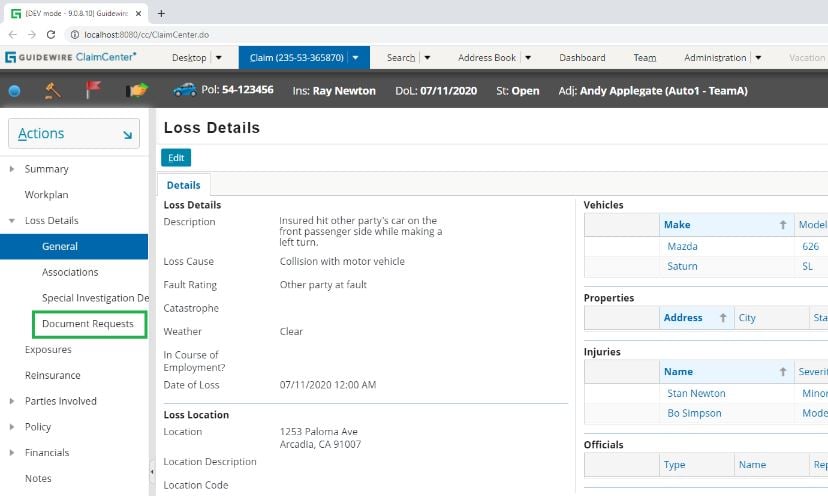
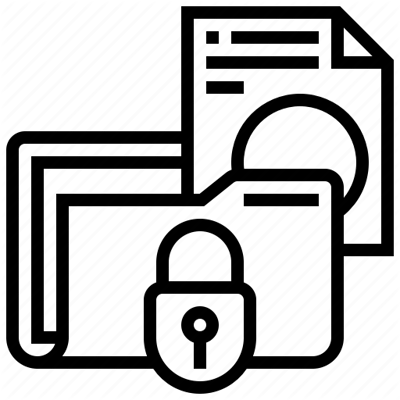
2. ClaimFox redacts confidential and privileged information to create a complete claim file that fulfills the request
3. Through a secure electronic portal, ClaimFox delivers the complete claim file to the outside party

Guidewire customers now have the capability to simply upload requests from outside parties and claim documents directly to eRequest via ClaimCenter’s Document Request tab from within the claim interface without having to leave the claim-servicing platform. Uploading requests to eRequest ensures complete accuracy, real time updates, and the highest level of data security.
With eReqeust by ClaimFox, insurers eliminate internal costs and save on internal resources. Eliminating the internal costs associated with fulfilling requests include adjuster, legal, and support staff spending time on this process as well as management and oversight resources.
Request details (outside party name, type of request, ClaimCenter user)
Automatic request
status updates
Tracking information from eRequest’s delivery portal
Document Request tab in ClaimCenter, within the claim interface, to upload requests and claim documents to eReqeust
Controls to select files from the document storage of the current claim, both inside or outside of ClaimCenter, to upload to eRequest
Link for accessing the request and claim document details (document name, type, category, status, author, date of upload to eRequest)
View and sort all requests
uploaded to eRequest
|
To learn more or get started: Michelle.erimez@claimfox.com or Fig.annunziato@claimfox.com |
Support for current users: guidewiresupport@claimfox.comPhone: 844-ClaimFox (844-252-4369) |

905 Marconi Ave. Ronkonkoma, NY 11779
info@claimfox.com 631.205.1200
2024 ClaimFox®